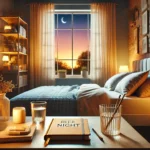In a digital world full of pings, pop-ups, and endless scrolling, staying focused on a single task can feel nearly impossible. Even with the best intentions, a quick glance at a notification or a visit to social media can derail an entire hour of productive work.
The solution isn’t just more willpower—it’s smarter tools. Productivity apps are designed to help you manage your time, block distractions, and build better habits. When used effectively, these apps don’t just boost efficiency—they protect your focus and reduce mental fatigue.
This guide will walk you through the benefits of using productivity apps, which ones are worth trying, and how to make them a seamless part of your daily routine.
Why Productivity Apps Help You Stay Focused
The average person loses several hours a day to distractions. Whether it’s checking messages, switching between tasks, or browsing the web, these small interruptions add up. The result is:
- Less output for more effort
- Increased stress from uncompleted work
- More opportunities for procrastination
Productivity apps help by giving your day structure, removing temptation, and keeping your tasks front and center. Instead of relying on memory or motivation, you build a system that supports deep, consistent work.
Top Categories of Productivity Apps to Try
1. Distraction Blockers
Distraction blockers help you stay off social media, news sites, or any other website that typically steals your time. These tools allow you to schedule focused work sessions without the temptation of digital interruptions.
Recommended apps:
- Freedom – Blocks websites and apps across all your devices at once.
- Cold Turkey – A strict blocker for when you need zero tolerance.
- StayFocusd – A browser extension that limits time on specific sites.
How to use: Create a list of your most distracting sites and set up blocks during work hours. You can schedule focused sessions in advance or use the “nuclear” feature in Cold Turkey for uninterrupted deep work.
2. Task Management Tools
Task management apps help you organize your day, set goals, and break big projects into smaller steps. When you have a clear plan, you’re less likely to get distracted or overwhelmed.
Recommended apps:
- Todoist – Ideal for daily to-do lists and recurring tasks.
- Trello – Great for visual project tracking with boards and cards.
- Notion – Combines notes, tasks, and databases in one workspace.
How to use: Each morning, outline three to five key tasks. Use labels or tags to highlight priorities. Break larger tasks into subtasks with deadlines to keep momentum going.
3. Time Tracking and Management Apps
These apps show you exactly how you’re spending your time. They’re especially useful for identifying productivity leaks and building awareness of your work habits.
Recommended apps:
- RescueTime – Monitors app and website usage to show where time is lost.
- Toggl Track – A manual time tracker that helps you log hours for projects.
- Clockify – A simple and free option for tracking time across tasks.
How to use: Track a full workday to see where your time goes. Use the data to set limits on distractions and to schedule more time for your most important tasks.
4. Pomodoro Timers
The Pomodoro Technique uses short, timed intervals to keep you focused while giving your brain regular breaks. These apps help you implement that system.
Recommended apps:
- Focus Booster – A Pomodoro timer with built-in time tracking.
- Be Focused – Combines task lists with focus sessions.
- Forest – A unique approach that lets you grow virtual trees as you stay focused.
How to use: Set a timer for 25 minutes of focused work, followed by a 5-minute break. After four rounds, take a longer 15- to 30-minute break. Use the timer as a mental boundary to keep you on task.
5. Note-Taking Apps
When ideas pop into your head while working, it’s tempting to stop what you’re doing to jot them down. Note-taking apps let you quickly store thoughts without breaking your flow.
Recommended apps:
- Evernote – Excellent for organized notes and syncing across devices.
- Google Keep – A simple, fast tool for quick notes or checklists.
- Notion – For those who want more customization and structure.
How to use: Keep a “distraction notebook” or a digital “brain dump” where you quickly note ideas to revisit later. This helps you capture thoughts without interrupting your current task.
How to Make These Apps Work for You
1. Pinpoint Your Biggest Distractions
Before installing any app, take a step back. Ask yourself:
- What usually pulls me away from my work?
- Do I get lost in social media, email, or disorganized tasks?
- Am I wasting time because I don’t have a clear plan?
Identifying your weak spots helps you choose the right tools for your needs.
2. Start Small and Simple
It’s tempting to download a dozen apps and try them all at once. But too many tools can be overwhelming. Start with just one or two that solve your most urgent issues.
If you get lost in social media, start with a blocker like Freedom.
If you never know what to work on, start with a to-do app like Todoist.
Once you’re comfortable with those tools, you can add others if needed.
3. Automate Whenever Possible
Many apps let you schedule focus sessions, reminders, or recurring tasks. Take advantage of automation to reduce decision fatigue.
Examples:
- Automatically block social media during working hours
- Set daily task list reminders in your calendar
- Use recurring Pomodoro timers to build routine
The less you have to remember, the more mental space you save for meaningful work.
4. Check Your Progress Weekly
No tool is perfect right away. Each week, take a few minutes to ask:
- Did this app help me stay focused?
- What distracted me anyway?
- Do I need to adjust how I use it?
If an app isn’t working for your routine, switch it up. Productivity is personal, and your setup should evolve over time.
Final Thought: Use Technology to Protect Your Time
Technology is often blamed for distraction—but it can also be the solution. Productivity apps give you the structure and support you need to protect your focus and use your time with intention.
By using the right tools to block distractions, manage tasks, and guide your day, you’ll be able to:
- Stay focused on what matters
- Reduce stress and decision fatigue
- Make steady progress toward your goals
Start with one tool that solves your biggest challenge today. The more control you gain over your attention, the more freedom you’ll feel in your work—and in your life.
Gabriel Silva is the founder of Cursos e Soluções, a blog dedicated to personal growth, habit change, and self-discipline. Passionate about self-development and productivity, he shares practical, research-backed strategies to help people achieve their goals. He believes that small, consistent changes can lead to significant transformations over time and is committed to providing content that empowers both personal and professional success.